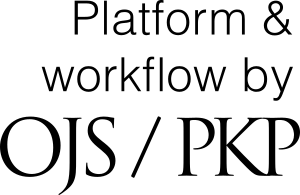BIOMECHANICS TOOLBOX: A SOFTWARE FOR BIOMECHANICAL DATA PROCESSING AND MODELLING
Keywords:
biomechanics, modelling, data processing, filtering, teachingAbstract
INTRODUCTION: One of the main problems in biomechanics and especially in teaching is that software modules implementing the different data processing and modelling methods are usually part of integrated data collection systems such as optoelectronic, force plate and electromyography systems. The cost and the specific function of these systems does not allow easy access to the different data processing methods for practice especially when teaching large classes of students. To overcome these problems we have developed a user-friendly, stand alone, Windows based software that implements the main data processing and modelling techniques in biomechanics. METHODS: The Biomechanics Toolbox (Infomedia Ltd) was developed for the Microsoft Windows operating system in order to provide a familiar, user friendly and consistent environment. The biomechanical signal processing methods include filtering factor determination, various filtering methods (such as recursive and non-recursive digital filters and cubic and quintic splines), frequency spectrum analysis using different Fourier transformation methods and numerical differentiation and integration methods. There are also other time domain processing tools such as signal rectification, normalisation, extension and windowing. These methods accept standard text files as input so that data exported from different instrumentation systems (e.g. kinematic, force plate or electromyography signals) can be processed in the time or frequency domain, making the system independent of any particular data collection system. The output of these methods can be presented graphically or saved in text files for further processing. The software also includes inverse dynamics tools using the actual or the resultant force and moment methods. Indeterminate systems can be solved using different linear or non-linear optimisation procedures. There is also a simple, interactive, single segment forward dynamics simulation where the user can adjust the various parameters of the muscle model and the inertial properties and explore their effects on the resultng movement of the segment. These tools allow extensive interactive practice using standard biomechanical modelling methods. CONCLUSIONS: Implementation of this software in a large class of students indicated that it is a very effective teaching and learning tool. Installation of the software on a computer network together with example text files exported from laboratory data collection systems allows teaching, access and practice of a large number of students. This enables independent practice and effective learning of the main biomechanical data processing and modelling methods without the need to use laboratory equipment for data analysis by large groups.Downloads
Issue
Section
Modelling / Simulation